Color Treated Photos
UVA Wise brand photography has the option of using four different types of color effects. They are used to distinguish certain photos and bring a branded feel to a photo that might have too much color variation.
These photo treatments are created with a gradient map in Photoshop.
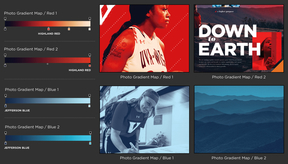
Acceptable Photo Adjustments
-
Tone and Color
Color and tone correction to ensure accurate reproduction of the original photograph.
-
Retouching and Editing
Technical touch-ups such as balancing or removal of flaws (dust spots, scratches, digital noise, artifacts, etc.) to achieve better reproduction.
-
Cropping
Cutting into a photograph to remove distracting elements and creating a more interesting composition.
-
Black and White
Conversion of a color image to black and white if context calls for it.
-
Color Overlay
Conversion of an image to a tinted color, giving a more graphic quality.
Unacceptable Photo Adjustments
-
Content Alteration
Avoid content alteration—moving, adding, deleting, combining, stretching, flipping, shrinking, etc.
-
Over cropping
Avoid cropping an image so severely that the subject and emotion of the photo are compromised.
-
Over editing
Avoid combining multiple overlays or editing in a way that the subject matter becomes hard to discern or looks out of brand.
-
Ulterior color overlays
Avoid applying color overlays that do not reflect the hierarchy of the UVA Wise color palette. Only use the gradient map photo treatments provided in the photo treatment section. Neutral, accent and tint colors are not to be used on their own to create gradient map variations.
PHOTOGRAPHY TREATMENTS: WHAT NOT TO DO
